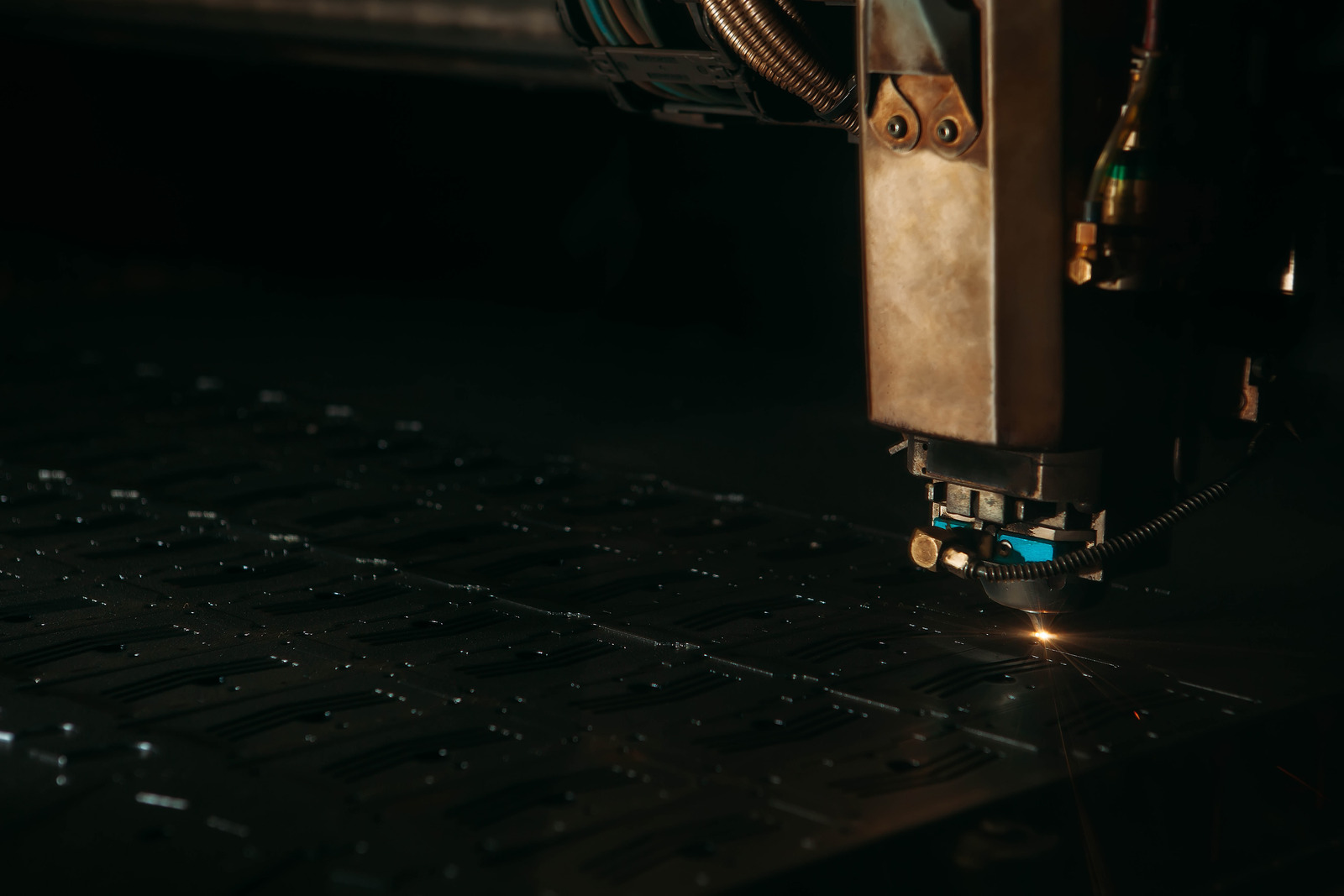If you’re looking for an easy way to take your laser cut design projects to the next level, you should consider learning how to incorporate different fonts into your designs. This tutorial will provide a brief overview of how to choose fonts that work best for laser cut design projects, as well as some tips and tricks for getting the most out of them. By the end of this tutorial, you’ll have a better understanding of how to effectively use different fonts in your laser cut design projects. Let’s get started!
What fonts are used in laser cut design projects?
Different types of available fonts
fonts When it comes to laser cut design projects, there are a variety of fonts available to choose from. Laser cut font designs come in styles that range from classic lettering styles to modern typographic treatments. Some of the more common types are serif, sans serif, script and display fonts.
Serif fonts are known for their characteristic extra strokes, or “serifs,” at the ends of the letters. These serifs add a little extra ornamental detail to the letterforms, making them decorative and quite elegant. Examples of serif fonts include Times New Roman, Garamond, Baskerville, and Caslon.
Popular fonts used to create laser cut designs
fonts When it comes to using fonts in laser cut design projects, there are a few different styles that are most popular. Many people opt for a classic, clean font such as Times New Roman, Arial, or Helvetica. These typefaces can be easily cut and polished, allowing for a range of projects from signs to intricate jewelry pieces.
Script fonts, such as Amatic SC and Allura, are also popular for laser cutting.
How to use fonts in laser cut design projects
Software programs and tools for creating laser cut design projects
font When it comes to laser cutting, one of the most popular types of projects are designs that involve using various fonts. Using fonts in laser cut design projects can create amazing, detailed results that look like they’ve been crafted by a professional. However, creating laser cut projects that involve fonts requires the right software and tools.
When setting out to create a font-based laser cut design project, the first step is to find a suitable software program.
Working with text boxes
fonts When it comes to incorporating fonts into your laser cutting design project, working with text boxes is essential. Text boxes are rectangular shapes that contain text with the purpose of providing a clearly defined area for the text to be seen. When working with text boxes in laser cutting projects, there are many different styles and designs of fonts you can choose from.
When adding a text box to your design project, use the pop-up menu in the design editor to select a font.
Creating custom fonts for laser cutting designs
fonts Creating custom fonts for laser cutting designs can be a great way to add a unique element to your projects. The process involves creating a vector file of your desired font so that it can be etched through the laser cutter. This can be accomplished using a variety of softwares, such as Adobe Illustrator, Corel Draw, Inkscape, and others.
The first step is to draw out the letterforms in your desired font. You will want to keep them as clean and precise as possible in order to have a quality finish when the laser cutter is complete.
Choosing the right font for your design project
Fonts Choosing the right font for your laser cut design project is an important step to ensure your project comes out looking great. There are many factors to consider when picking a font for your project, from the cut size to the size of the material you’re cutting with.

Tips and tricks for using fonts in laser cut designs
Tips for selecting the right font
fonts When creating a laser cutting design project or any other type of 3D printing or laser cutting project with text on it, selecting the right font is paramount. There are a few key points to consider when selecting a font for a laser cutting design project. First, consider the material that you are cutting and how the font will look with it.
Certain fonts might look great on paper or a screen, but if you’re laser cutting the design onto a different material, it may not look as good.
Tips for customizing fonts for laser cutting designs
fonts When it comes to laser cut projects with fonts, there are few tips and tricks you can use to customize the font to achieve the look and feel you are after. Firstly, it’s important to select the right font for the project. Subpixel fonts (like Arial, Times New Roman and Comic Sans) are all laser-cut safe and only require minimal changes in the design parameters to function properly when submitting a file to a laser cutting program.
Tips for balancing type and elements
fonts When creating a laser cut project that includes fonts, there are a few tips and tricks to consider for balancing type and other elements. To begin, it is important to consider the size of the font. Fonts used should be easy to read and not too small or too large for the design project.
Additionally, for a clearer read, try using a sans serif font such as Arial or Helvetica, as they are more legible than other serif options. Another tip to consider is line spacing.

How do you prepare text for laser cutting?
fonts When it comes to laser cutting, fonts play a big role in how intricate and attractive your project can be. To make sure the text is correctly positioned and looks great after laser cutting, there are some things you need to do to prepare it. The first step is to make sure you have the right file format.
You’ll need a vector-based file like Illustrator or Inkscape with paths and outlines. This ensures that the font is outlined and the edges won’t distort during the laser cutting process. Once you have the right file format, you’ll also need to adjust the point size.
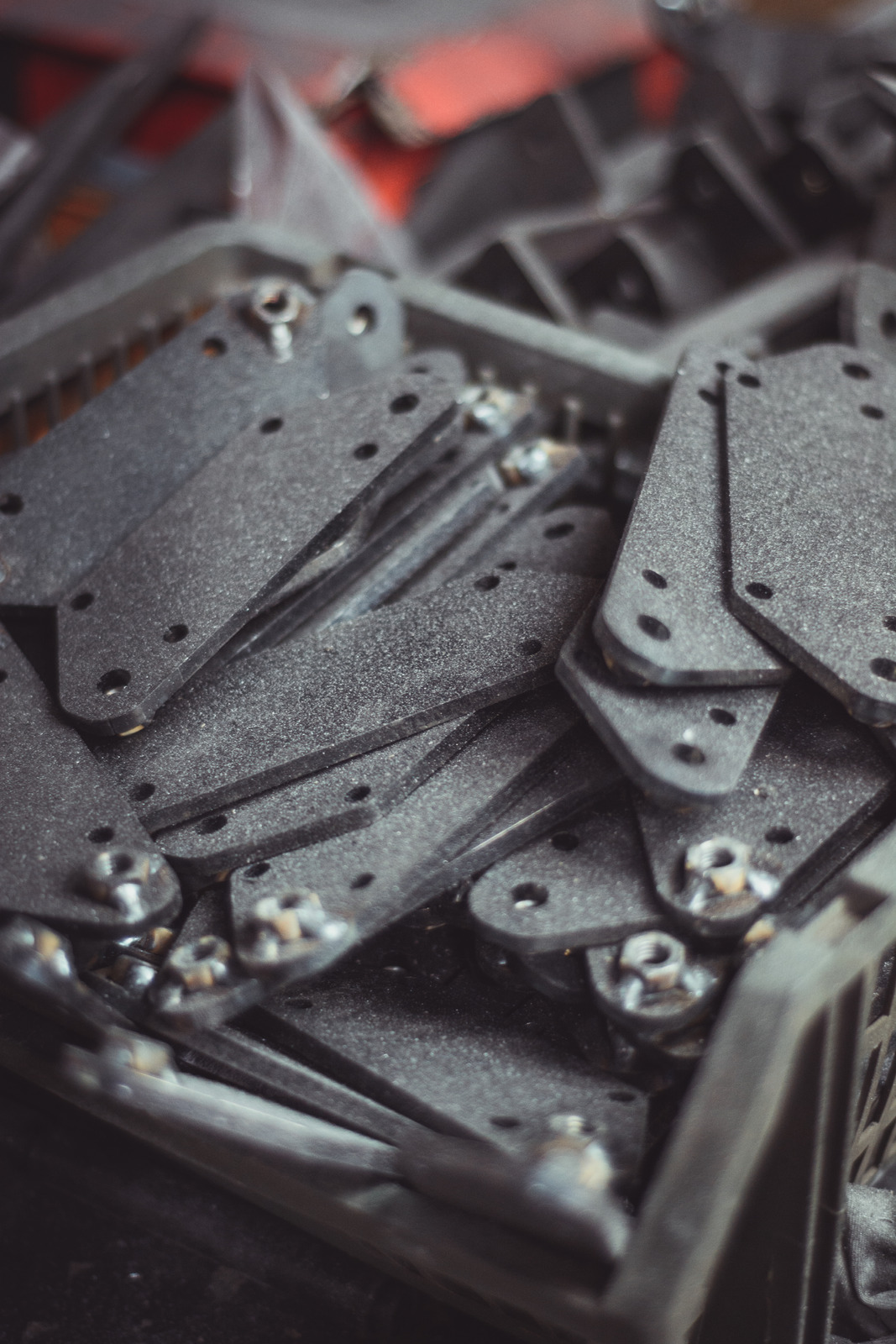
What is the best font for laser cutting?
different fonts The best font for laser cutting depends on the kind of project you are creating. The two main factors to consider are the type of material you’ll be using for your project and the type of effect you want to achieve. For materials like acrylic, fabric, or card stock, the most common choice is a sans serif font.
Sans serif fonts are crisp and clean, making them easy to read when cut. Typically, you should use a minimum font size of 3mm or 0.
Conclusion
Summary of what the article has covered
fonts In this article, we discussed how to use fonts in laser cut design projects. We covered the different types of fonts available, how to select fonts for your project, what vector formats to use when creating designs, and the benefits of using fonts with laser cutting. We also discussed various techniques and processes for laser cutting with fonts, including what file formats and settings to use in your laser cut machine, as well as how to create a rasterized font for use in laser cutting projects.
Finally, we offered some tips and tricks for getting the best results with fonts and laser cutting. This article was intended to provide an overview of the basic principles and processes involved in using fonts in laser cutting projects.
Reminder of the importance of selecting the right font for laser cut design projects
fonts When it comes to selecting fonts for a laser cut design project, it is important to choose the right one. Even though there are a vast selection of fonts available, laser cut projects require specific typefaces that will ensure a successful outcome. While a creative typeface can add interest to a design, it can sometimes be problematic when it comes to laser cutting.
Certain fonts with complex designs can cause difficulty during the cutting process. Using a font that has been designed with laser cutting in mind can make a huge difference when you’re laser cutting intricate designs. These fonts are designed to work well even when a small cutter is used, making them perfect for small scale projects.