Designing intricate text for laser cutting letters adds a unique dimension to any project. From home decor to jewelry to business logos, laser cutting letters can be used to create eye-catching designs. Whether you use existing fonts or design your own, getting creative and customizing intricate text will give your project that extra something. In this tutorial, we’ll show you how to design intricate text for laser cutting letters using a variety of techniques and tips.
Tools and Materials Necessary
Laser cutter
A laser cutter is a tool you can use to create intricate designs out of your material of choice. It uses a beam of light that is controlled by computer software to precisely cut into the material. The most common materials used for laser cutting are wood, metal, and plastics such as acrylic.
You can also use a laser cutter to engrave onto the surface of the material to give it a unique look. When creating a design for laser cutting, you will need to choose a material and decide on the desired effect.
Design software
software Designing intricate text for laser cutting can be complex, but it doesn’t have to be. With the right software like Adobe Illustrator, CorelDraw, or Inkscape, you can create interesting, intricate designs with ease. Adobe Illustrator is the most popular software for laser cutting, with its vectorized drawing tools, allowing you to create precise, high-quality designs.
CorelDraw and Inkscape are also great tools for laser cutting, with their powerful drawing and editing functions. When designing for laser cutting, it’s important to keep your design vectorized.
Vector outlining
When creating intricate designs for laser cutting, vector outlining is essential. Vector outlining is a process which involves outlining your design in a vector application, like Adobe Illustrator, before having it laser cut. This helps to ensure that your laser cutting results are accurate and that the intricate details of your design are properly captured.
In order to create a vector outline, begin by opening Adobe Illustrator and creating a new document.
Step-by-Step Guide
Making a drawing
letter Making a drawing for intricate text that will be laser cut is the first step of the process. Depending on the desired outcome, you can use a variety of tools and techniques for creating intricate laser cut designs for letters. You can create designs by hand, or you can use digital design tools including vector-based programs like Adobe Illustrator or Corel Draw.
When using digital design tools, you want to create your drawing using layers that can be separated into different colors.
Vectorizing
letters Vectorizing is an important step in making intricate laser cutting designs. This is the process of taking a traditional art or an image and turning it into a digital file format known as a vector. This will allow you to have a much greater level of detail, as well as giving you the ability to manipulate the design to make it unique and exactly what you’re looking for.
To begin, use an image-editing program like Adobe Photoshop or Illustrator. Start by inserting your chosen image or artwork into the program and scaling it to the size you need.
Deciding on the material
letters Deciding on the material for your laser cutting letters can be a tricky decision. The type of material will depend on the intricacy of the design and the final look you are after. From thin paper, to acrylic and wood, there are a variety of materials and thicknesses to choose from.
When you choose paper for laser cutting your intricate design, you will need to decide how thin you can safely cut it.
Selecting the settings
letters The main component of designing intricate text for laser cutting letters is the settings you select on your laser engraving machine. This process will vary based on the type of machine and its capabilities, but the general principles remain the same. Here’s a step-by-step guide on how to select the optimal settings for your intricate laser cut design: Step 1: Ensure that the laser is properly tuned.
Proper tuning involves configuring the machine’s settings to the specific material that you are cutting.
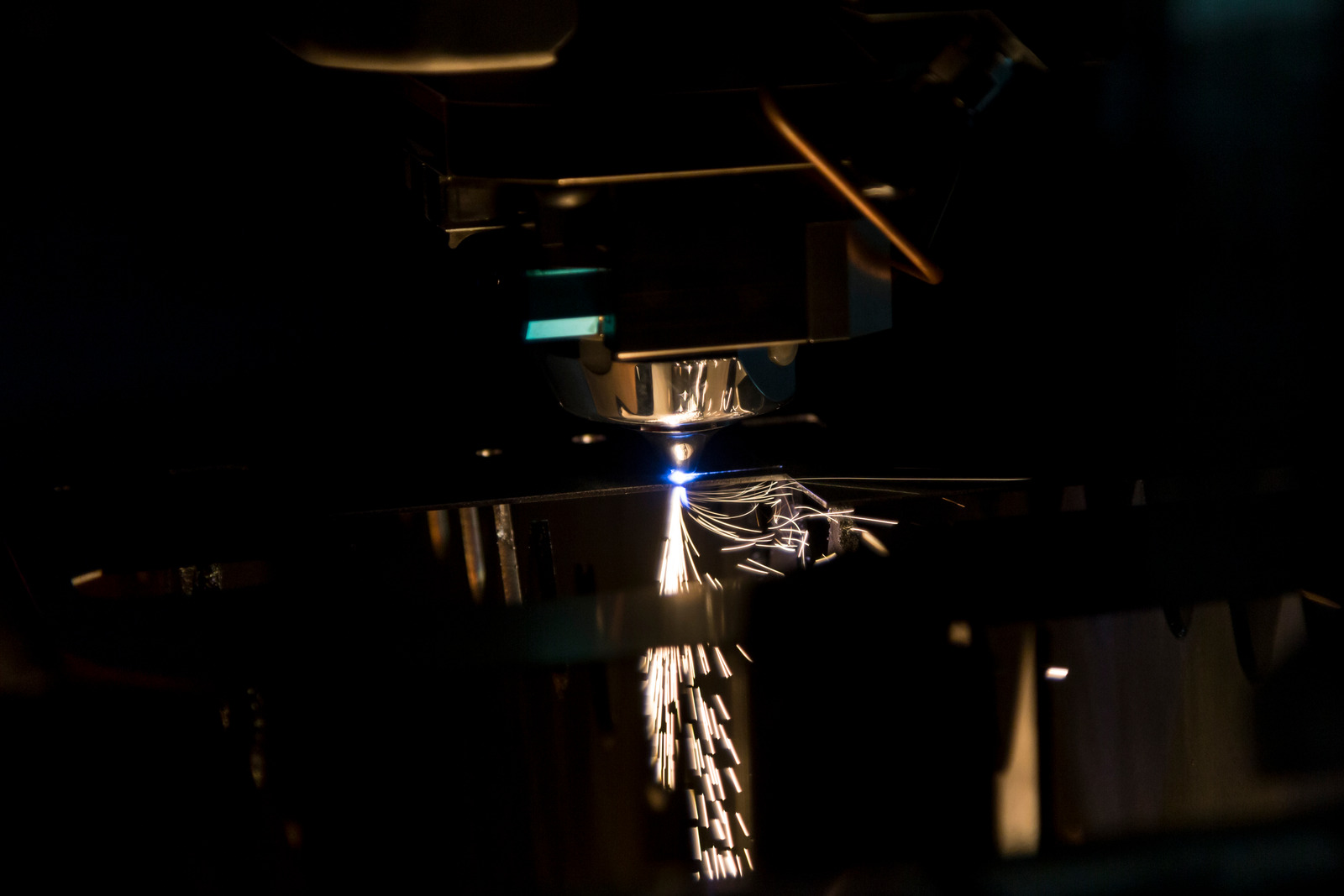
Tips and Tricks
Analyzing the imaging area size
letters When it comes to designing intricate text for laser cutting letters, one of the most important things to consider is the imaging area size. This is the area of the material being cut that will actually be in contact with the laser. Knowing the size of the laser beam and being aware of the overall width of your design will help you determine whether or not it is possible to create the intricate text that you want.
Taking care to stay within the boundaries of the material will ensure that your intricate design does not get cut off by the laser.
Experimenting with speed and focus settings
letters When it comes to designing intricate text for laser cutting, experimenting with speed and focus settings is key to achieving the optimal results. By adjusting the speed of the laser beam, you can manipulate the size and smoothness of your cut lines. If you’re looking for very fine finishes, running the beam at a slower speed is the way to go.
On the other hand, a faster speed will allow the laser to cut through the material more quickly, leaving behind thicker lines. The laser beam’s focus is also important when it comes to ensuring a successful laser cutting project.
Using Auto Focus to keep settings in check
letters Using Auto Focus to keep settings in check When creating intricate laser cut designs, it is important to use a precise and accurate tool for setting your settings. Auto Focus can help with this by allowing you to keep a focus on your settings and ensuring that they are not changed by small differences. Auto Focus works by using a comparison of several samples taken from the same source and from several different sources at different areas of the laser cutting material.
It allows the machine to find the most accurate and precise settings and adjusts them automatically to achieve the desired result.
How do you engrave text on a laser cutter?
Engraving text on a laser cutter is a relatively simple process for those familiar with laser cutters. Laser cutters cut designs into materials by focusing a powerful, high-energy laser beam at the material. The laser beam melts or vaporizes the material, allowing it to be engraved into intricate designs.
When it comes to designing intricate text for laser cutting, it is important to consider the laser cutter’s capabilities. Many laser cutters can cut intricate designs with a minimum line width of 0.02 inches. This means that if your laser cutter has a minimum line width of 0.
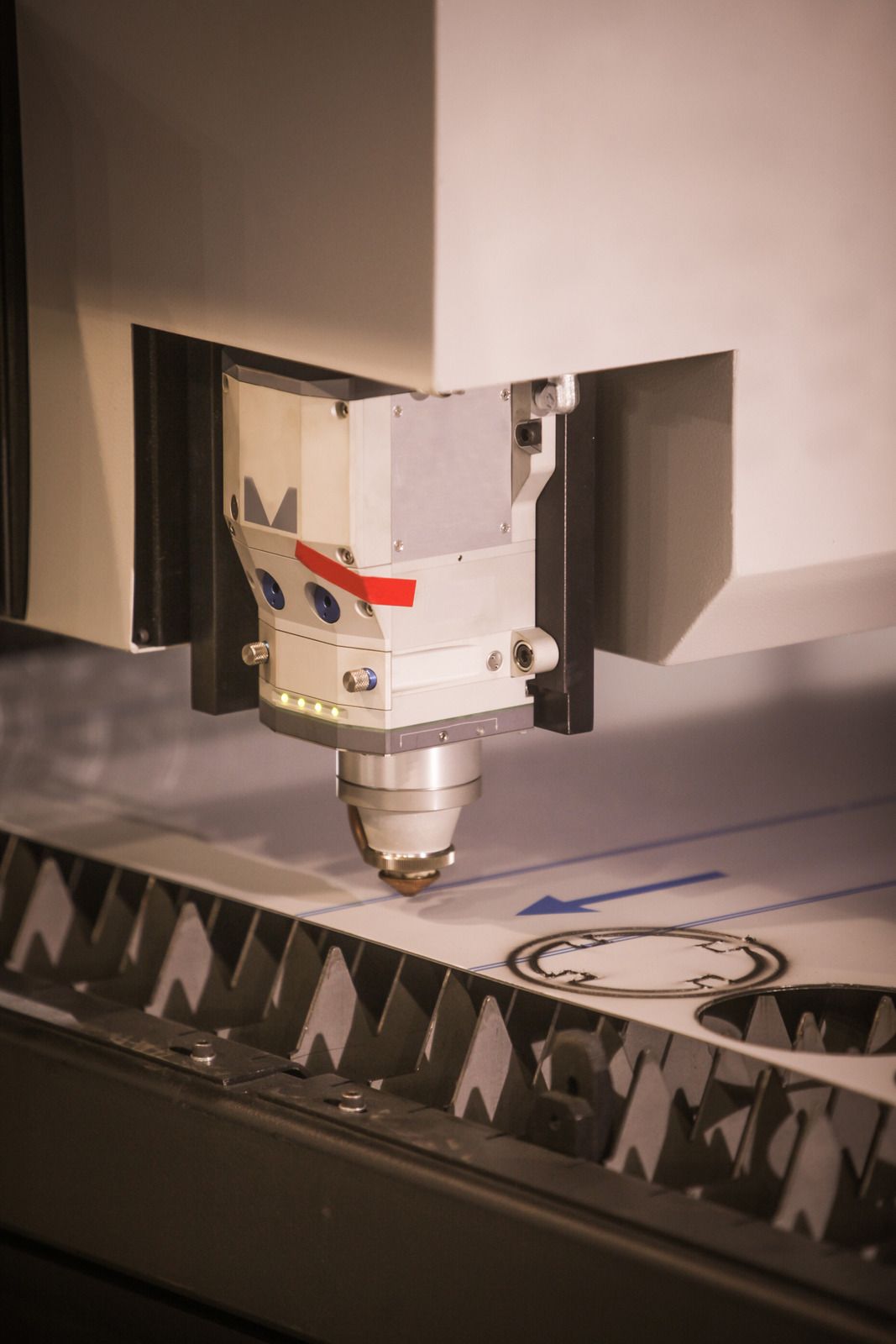
Conclusion
Summary
letters This blog post has broken down the steps to design intricate text for laser cutting letters. Starting out, we discussed the importance of working with vector files when laser cutting as opposed to raster files. Then, we looked at the process of creating an intricate design in Adobe Illustrator.
From there, we discussed how to prepare and import the design into your laser cutting software, along with tips to achieve the best results.
The importance of precision
letters The importance of precision in designing intricate text for laser cutting letters cannot be overstated. When it comes to intricate design, it is essential to pay close attention to the details. If you don’t take the time to get the design just right, the result could be disastrous.
For instance, if you are laser engraving a picture, you want to make sure that every line and every curve is cut with precision. Even tiny discrepancies can throw off the laser-cutting process and ruin the design.
Setting up a test before cutting the design
letters When it comes to designing intricate text for laser cutting letters, the best way to get optimal results is to set up a test before diving into your project. With this, you can make any necessary adjustments and tweaks before executing any costly mistakes. Before you begin your design process, start by preparing your material.
Think about the thickness, size, sturdyness, and type of material you are using. Knowing this critical information will allow you to design the most intricate laser cutting letter designs with ease.

